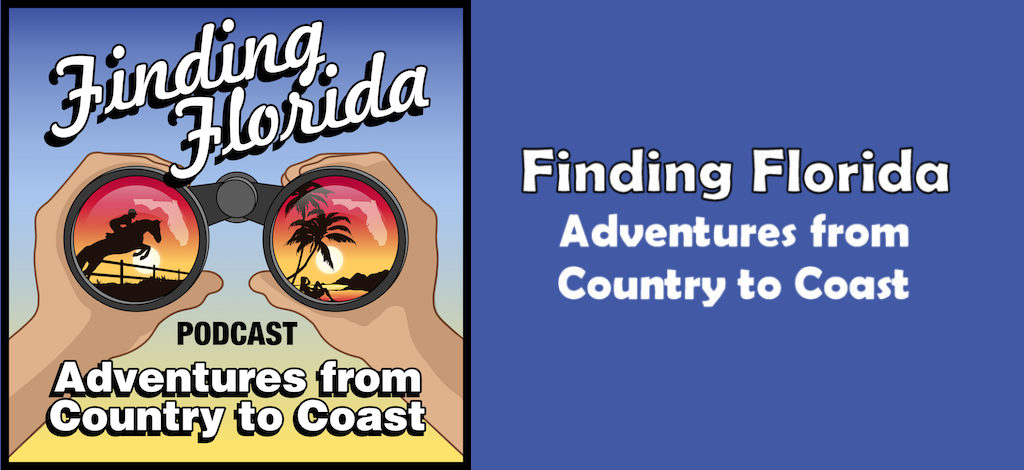How to use the New App for Podcasts which allows you to download and stream episodes:
Step 1:
Using your iPhone or iPad look for the “Podcasts” button.

Step 2:
Tap search at the bottom of the screen.

Step 3:
Now click on the search feature to search for the Finding Florida Podcast and click on the logo:
Step 4:
Click subscribe.
Step 5:
Click the download button next to the episode name, if you’d like to download it. Tap the episode you’d like to listen to to stream it without downloading.